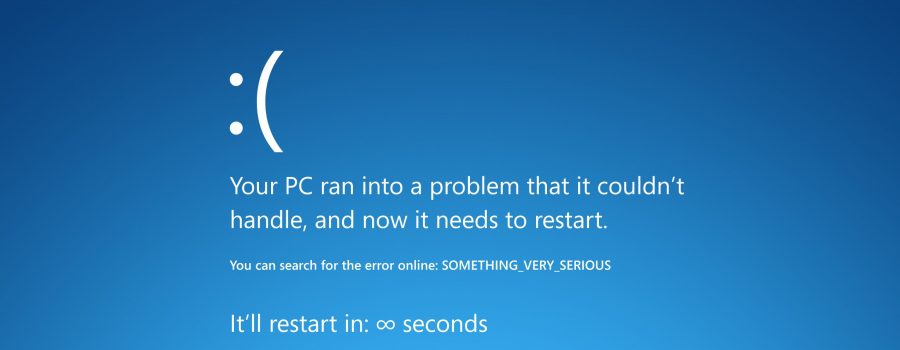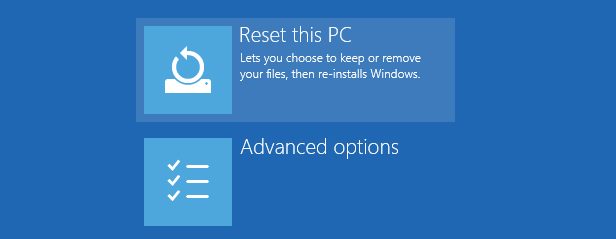So you’ve pressed the power button and all you get
is a screen like one of these, or worse still,
no response at all!
Your computer won’t start, and it’s not in the mood to be helpful either.
What’s the next step (after you’ve tried 10 Hail Marys and kicking the cat)?
(Tips! Here are a few things you can try for yourself):
If there are no lights showing and no noise from the computer’s fan:
Check for power. Your machine might have been unplugged (it happens), or the switch next to
the plug might be turned off. Make sure that the power cable at the back of your PC’s case
hasn’t come loose. If it’s a laptop, check that all the power adaptor connections are secure.
You could also test it in another power socket or try plugging something else, like a lamp
or a kettle, into the same socket on the wall.
If that doesn’t work, as we say in Wexford, you may call an electrician!
However, if the machine is clearly getting power and you see one of the
so-called “screens of death” shown above:
Try rebooting it by hitting the power button to switch it off, then after waiting about 30 seconds,
power it on again and it might just right itself. If pressing the power button doesn’t turn it off, try holding
down the button for about 10 seconds until the screen goes black and there’s no more
lights or sound; then power it on again as above and cross your fingers!
If none of that gets you anywhere, don’t despair,
Computer Repair Wexford can help.
Contact us using the form below and we’ll get you
back in business in no time!